Documentation
HubSpot Video Gallery Module
This documentation is for the HubSpot Video Gallery module created by Stephanie O'Gay Garcia
If you can't find the answer to your question, email me at support@stephanieogaygarcia.com
-
Structured data/schema is code that's added to your website to help search engines understand the data on your page.
This module uses the VideoObject and ItemList structured data, which tells the search engine that there are multiple videos listed on your page. Note that Google state that the option to showcase multiple videos is currently limited to a small set of providers.
To enable structured data/schema on your Video Gallery module, click into the Contents tab and open the "</> Schema/Structured Data" tab, then select the "Enable Schema" option:
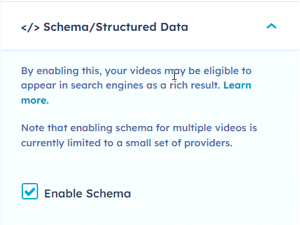
Don't forget to save after doing so!
If you want to test your page for structured data, you can use Google's Schema Markup Testing Tool.
-
Below is a list of all the customization options available for the Video Gallery module.
Content:
- Videos (repeater, add as many as you need!)
- Details
- Title (text)
- Description (text)
- Upload Date (date)
- Duration (text)
- Category (text)
- Video
- Type (choice) - Choose between HubSpot File / HubSpot Video / YouTube / Vimeo
- Video - add the video according to the type selected above.
- Thumbnail
- Thumbnail (image)
- Details
- Schema/Structured Data
- Enable Schema (boolean)
- Advanced
- Custom CSS Class (text)
- Upload Date - Format (text)
- Default Text
- Close Button (text)
Styles:
- Display Settings (choose which items to display)
- Display Category
- Display Duration
- Display Title
- Display Description
- Display Upload Date
- Layout
- Cards Per Row (Large Screens ≥992px)
- Cards Per Row (Medium Screens ≥768px)
- Cards Per Row (Small Screens <768px)
- Cards
- Background
- Color
- Corner
- Radius
- Spacing
- Padding
- Space Between Cards
- Background
- Details
- Spacing
- Padding
- Category
- Animation
- Always Show
- Text
- Font
- Animation
- Duration
- Animation
- Always Show
- Text
- Font
- Animation
- Title
- Text
- Heading Level (H1 - H6)
- Font
- Text
- Description
- Text
- Font
- Text
- Upload Date
- Text
- Font
- Text
- Spacing
- Thumbnail
- Corner
- Radius
- Size
- Aspect Ratio (16:9 (Widescreen), 9:16 (Vertical), 1:1 (Square), 4:3 (Fullscreen), 21:9 (Cinematic Widescreen))
- Corner
- Play Icon
- Animation
- Always Show
- Background
- Color
- Color (On Hover)
- Icon
- Color
- Color (On Hover)
- Animation
- Modal/Pop-Up
- Overlay
- Background
- Color
- Background
- Close Button
- Fill
- Color
- Fill
- Overlay
- Videos (repeater, add as many as you need!)
-
If you're still having trouble or have any questions or feedback, contact me at support@stephanieogaygarcia.com