Documentation
HubSpot Event Cards Module
This documentation is for the HubSpot Scrolling Content Banner module created by Stephanie O'Gay Garcia
If you can't find the answer to your question, email me at support@stephanieogaygarcia.com
-
Structured data/schema is code that's added to your website to help search engines understand the data on your page.
This module uses the Event structured data which tells the search engine that your page contains an event.
An important note here is that Google currently only allows you to use schema for a single event. So my recommendation would be to only enable the schema/structured data if you are using the module to show a single card on an event page.
You can use the module without schema/structured data on your "event listings" page to showcase multiple events, then have each event click through to a page that also uses the module with schema/structured data enabled for that specific event.
To enable structured data/schema on your Event Cards module, click into the Contents tab and open the "</> Schema/Structured Data" tab, then select the "Enable Schema" option:
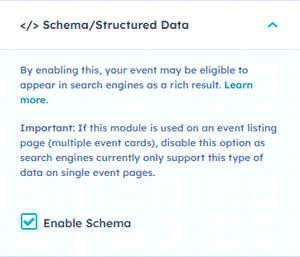
Don't forget to save after doing so!
If you want to test your page for structured data, you can use Google's Schema Markup Testing Tool.
-
Below is a list of all the customization options available for the Event Cards module.
Content:
- Events (repeater, add as many as you need!)
- Image
- Image (image)
- Title
- Title (text)
- Date and Time
- Start Date (date and time)
- End Date (date and time)
- Status (choice)
- Location
- Attendance Mode (choice)
- Venue Location
- Name (text)
- Address (text)
- City (text)
- Postal Code/Zip Code (text)
- Province/State/Country (text)
- Country (text)
- Directions (URL)
- Online Location
- Name (text)
- URL (URL)
- Description
- Description (rich text)
- Tickets
- Type (choice)
- Availability (choice)
- Label (text)
- Prices (number)
- Currency (text)
- On Sale Date (date and time)
- Purchase URL (URL)
- Sold Out Label (text)
- Preorder Label (text)
- Organizer
- Label (text)
- Name (text)
- URL (URL)
- Performer(s)
- Label (text)
- Performers
- Type (choice)
- Name (text)
- Buttons
- Buttons
- Text (text)
- Link (link)
- Buttons
- Link
- Link (link)
- Image
- Schema/Structured Data
- Enable Schema (boolean)
- Advanced
- Custom CSS Class (text)
- Custom CSS (text)
Styles:
- Display Settings
- Display Image
- Display Date
- Display Location
- Display Description
- Display Ticket Prices
- Display Organizer
- Display Performer(s)
- Layout
- Cards Per Row (Large Screens ≥992px)
- Cards Per Row (Medium Screens ≥768px)
- Cards Per Row (Small Screens <768px)
- Cards
- Background
- Color
- Border
- Border
- Corner
- Radius
- Shadow
- V-Offset
- H-Offset
- Blur
- Spread
- Color
- Spacing
- Padding
- Background
- Image
- Corner
- Radius
- Size
- Aspect Ratio
- Corner
- Title
- Text
- Heading Level
- Font
- Text
- Date and Time
- Text
- Font
- Text
- Location
- Text
- Font
- Color (On Hover)
- Text
- Description
- Text
- Font
- Text
- Tickets
- Label
- Text
- Font
- Text
- Text
- Font
- Banner
- Background
- Color
- Text
- Font
- Background
- Label
- Organizer
- Label
- Text
- Font
- Text
- Text
- Font
- Label
- Performer(s)
- Label
- Text
- Font
- Text
- Text
- Font
- Label
- Buttons
- Alignment
- Alignment
- Button One
- Text
- Font
- Color (On Hover)
- Background
- Color
- Color (On Hover)
- Border
- Border
- Color (On Hover)
- Corner
- Radius
- Spacing
- Spacing
- Text
- Button Two
- Text
- Font
- Color (On Hover)
- Background
- Color
- Color (On Hover)
- Border
- Border
- Color (On Hover)
- Corner
- Radius
- Spacing
- Spacing
- Text
- Alignment
- Icons
- Fill
- Color
- Size
- Height
- Fill
- Events (repeater, add as many as you need!)
-
If you're still having trouble or have any questions or feedback, contact me at support@stephanieogaygarcia.com
-
Version 3 (Mar 1, 2024)
Fixed: date formatting:
- No end date: Mmm DD, YYYY, HH:MM a
- Same start/end day: Mmm, DD, YYYY, HH:MM a - HH:MM a
- Different start/end day: Mmm, DD, YYYY, HH:MM a - Mmm, DD, YYYY, HH:MM a
Added:
- Sort order under settings
- All colour and font fields inherit from theme (adjust as needed from Styles).
Version 2 (Jun 16, 2023)
Fixed:
- Updated schema times from hh (12-hour) to HH (24-hour)
Version 1 (May 31, 2023)